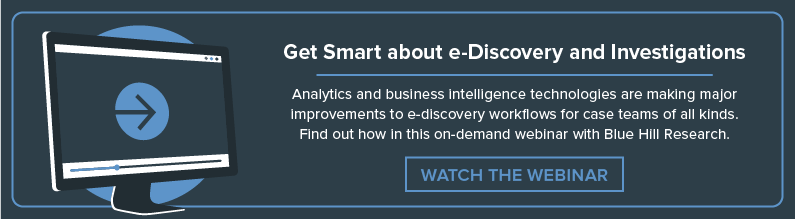It wasn’t all that long ago when business software—or any software, for that matter—focused mostly on the results and very little on process. When it came to user experience, most of us expected it would take some time to learn the software we’d need to use for our day-to-day jobs.
Fortunately, this didn’t last long. The average user’s expectations for a pleasant software interface and easy workflows have changed, and it’s no different in e-discovery.
A simple user experience has always been a priority for our Relativity development team, and the platform has seen a big makeover with the Relativity 9 series. The user experience team has helped drive this effort by doubling down on user research to inform solutions. As we’ve become hyper focused on this area, here’s what we’ve seen driving demand within our industry.
1. The Browser Revolution
Operating in a single browser world is no longer an option for any of us. Even my 70-year-old father switches back and forth between using Chrome and Safari. Internet Explorer once dominated the business world, but people began experimenting with other browsers like Safari, Firefox, and Chrome. By now, many of our users have set these browsers as their default.
Modern web standards evolved as soon as browsers diversified. The teams behind these systems experimented with the UI in fresh, innovative ways, and third-party developers had greater access to do the same. All of that pushed the envelope on speed, user interactions, and layout.
Actually, web browsers enjoyed some of the fastest technology improvements of any software space around the time Chrome entered the scene. Improvements to HTML (HTML5), CSS (CSS3), and JavaScript (libraries like jQuery) made it easier for developers to do more with the UI.
As all of this evolution was happening, so was the rise of online services—including e-commerce and social media. Every day, users were accomplishing more tasks online with greater ease. As business technology and UIs continued to lag behind, the masses took to their community portals and feedback channels to ask for—nay, demand—a better experience in their business lives. We’ve had customers specifically ask us for drag-and-drop interfaces or on-the-fly inline editing when describing desired solutions to their problems.
Modern interactions that were made possible by the browser revolution have changed how our customers want to interact with Relativity. If your team is a Relativity shop that’s been in the platform for a while, you probably started noticing the direct effects of these trends when compatibility with more browsers hit the platform with Relativity 9, and a more fluid UI appeared in Relativity 9.3.
2. A Shift in Personas
e-Discovery software once rested only in the hands of trained professionals and service providers, but more companies are bringing e-discovery processes in-house. Though they still rely on assistance from consultants and other experts, they also need access to their data right now—and they need that access to simplify their day-to-day work, not complicate it. No one has the patience for a clunky interface anymore, and in-house attorneys and legal teams are especially intolerant when it comes to unintuitive UIs.
Additionally, the typical size and distribution of responsibilities on case teams varies a lot in today’s legal world. Highly defined roles still exist on larger teams, but at smaller organizations, everyone gets involved at multiple stages—even the attorneys themselves. As a result, it needs to be simple for team members to jump from one stage of a project to the next. It shouldn’t require a ramp-up period just to learn how to perform a search for the latest, hottest documents identified during review, or set up a pivot chart to analyze trends in a custodian’s inbox.
To help meet these demands from legal teams, Relativity was built with a focus on simplified workflows for traditionally technical tasks such as collection and processing. You’ll also notice that data visualization is a big focus in Relativity 9.3, so it’s easier for these guys to dig into data without a second thought. Relativity 9.4 continues that theme.
3. The Move to the Web and Apps for Business Services
More business teams rely on online services and specialized apps to help them deliver better, more effective results on everyday tasks, from anywhere and any device. As a result, a typical user is no longer confined to their desktop applications. Everything is online—and that means UIs need to translate well between these access points.
Seeing that the business world was moving in this always-connected direction, companies like Salesforce paved the way for online services for businesses. Additionally, heavily used Microsoft products like Office now offer online versions that simplify the user's workflow by allowing them to edit the document without requiring it to be downloaded. Part and parcel of being always available online, from any device, these tools boast highly intuitive workflows that also make it easier to collaborate with team members in real time.
Because they’re always connected, professionals in every type of business now expect these online services and apps to be as easy to use as the ones they frequent in their personal lives. Design trends like Flat Design (Microsoft) and Material Design (Google) coupled with slick interactions have pushed the standard for what customers expect while using software.
If you’ve been in Relativity 9.3, you definitely noticed how simplified searching and a more fluid UI were included to give the user experience an update on par with this evolution. Plus, Relativity Binders make the platform more accessible than ever.
4. A Data-driven Workforce
Big data has had pervasive effects on business operations, especially when it comes to the way corporations tackle e-discovery. Smooth UIs and easy-to-use features empower people to get a handle on that data.
As more information fills our networks and less technical teams find strong business needs to dig into it, the way we interact with data has become much more visual. Plain spreadsheets—even highly customized spreadsheets—and manually generated charts just aren’t cutting it anymore.
This is even true in the way we learn. The now-ubiquitous use of infographics in business and social illustrates how a picture says a lot more than plain numbers on a page. Visualizations help tell the stories behind data by representing it in a compelling, digestible way.
Thanks to all of the tech improvements we’ve seen in web technology, these visuals are becoming more and more interactive. Today, it's not just high-level decision makers who use data to drive decisions. Everyone can get involved with visually oriented processes like early case assessment and analytics, injecting more expertise throughout a project.
For example, Salesforce has robust "do it yourself" reporting. The user can decide what is important to them. They can then generate a report to see any data they want. That’s the way it should be: the tool might be doing the computing, but the people at work are the ones making impactful decisions based on what the data can tell them.
In Relativity, isolating a case’s hottest documents can be as simple as selecting a cluster with relevant concepts and clicking on interactive charts to explore a certain group of the documents. Earlier in a project, Relativity ECA & Investigations is purpose built to help teams get a handle on large data sets and gain insights sooner.
Ultimately, all of this evolution boils down to smart data that’s accessible when it’s needed, where it’s needed, and presented in a way that allows customers to be informed and drive results with a simplified process.