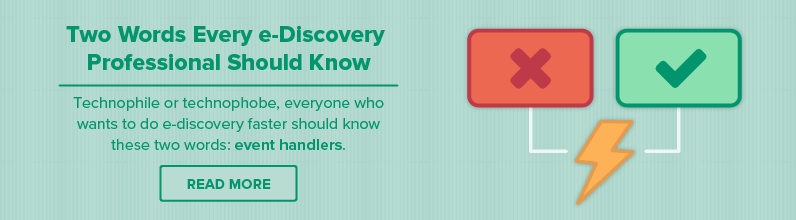Moving e-discovery data isn’t glamorous. It’s messy, it’s tedious, and if the data and metadata aren’t properly preserved, it can really screw up your project.
That’s why, a few years back, we created Relativity Integration Points. We wanted to streamline how customers move their data in, out, and around Relativity.
There are endless ways to use Integration Points, but there are four common problems that it solves for our customers, especially those on the front lines of litigation support.
Problem 1: Ensuring employee information is accurate is harder than it sounds.
You’re helping your client set up their litigation hold procedure, and you need to ensure all custodian information is kept up to date. As with any company, the employee roster is constantly changing thanks to new hires, resignations, role changes, name changes, and the like.
Your e-discovery software needs to always reflect the most accurate information, but with several thousand employees, manually comparing the employee roster with your custodian list just isn’t practical.
Problem Solved
With Relativity Integration Points, you can connect any LDAP system, such as Active Directory, to Relativity, bringing in the all information you need, such as each employee’s primary and secondary email addresses, start date, position, manager, and any other details that could prove important to a case.

You can then schedule imports to occur automatically—say, every night during off-hours. That way, your address book always reflects the most current information. No manual input required, and no interfering with your team’s workflow.
Even if you don’t have any data to import yet, you can still import employee information. Then, if and when data is added, you can link the custodian—and everything about him or her—to the appropriate documents and easily track and report on them throughout the life of the project.
Problem 2: Your team’s work product is being wasted.
Your team is in the middle of a review when another project for your client comes in, using much of the same custodian data. You know some of your team’s prior work—like privilege review—can be reused on this new matter, but you don’t have a good way to connect the two. Ultimately, your team ends up starting from scratch and reviewing the same documents over again, wasting precious time and money.
Problem Solved
If you’re using a workflow like Relativity ECA and Investigation, you can use search terms, visualizations, and analytics to organize and tag documents for review.

Once you’ve tagged documents for inclusion in or exclusion from your review, you can simply hit the “Promote” button and Integration Points will push those documents to the review workspace of your choice.

Because Integration Points is a two-way street, once you make coding decisions in your review workspace, you can push those decisions back to your ECA workspace—making it easy to reuse your work product in future cases. So, if certain documents are coded as privileged in one matter, you can instantly reapply that coding to the same documents in the new matter.
Problem 3: Your client has a lot of data in third-party software.
Let’s say your client has a ton of potentially responsive information in Slack. To transfer all that data, you need to collect it from Slack, then process it into your e-discovery software—a process that takes hours that you don’t have.
Problem Solved
By enlisting help from a Relativity developer partner, or if you have the dev chops yourself, you can use Slack—or any application with open APIs—to build a simple Relativity application and instantly connect it with Relativity. Just install the application and Integration Points into your workspace and just like that, Slack and Relativity are connected and transferring your client’s data is a snap. You can use all the security, scheduling, setup, and import options available in Integration Points to bring the Slack data into Relativity.
Problem 4: Working on a joint defense means productions everywhere.
Your law firm is one of three involved in your client’s defense. You each have your own productions in your own environments, and you need an easy and secure way to share and organize that data.
Problem Solved
With the new instance-to-instance feature in Integration Points, you can easily transfer documents from one Relativity instance to another. For example, you and the other teams can choose to store all production documents in a workspace in a RelativityOne instance. With proper security access to the appropriate workspace, each team can then migrate documents from their on-premises instances to this dedicated production instance.
Ready to try Integration Points for yourself? It’s available for download in the Relativity Applications library in the Relativity Community. You can also brush up on your skills by checking out our documentation.