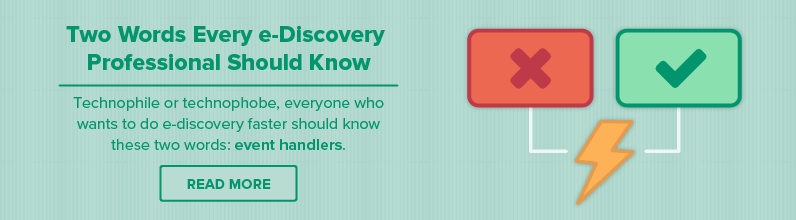There is no denying that creating and quality checking redactions on images of Microsoft Excel files during e-discovery makes us all run for a bottle of over-the-counter analgesic relief. The struggle is real whether you’re a project manager, litigator, opposing party, or the reviewer.
The trouble comes down to this unavoidable fact: all the functionality and dynamism of Excel files is reduced by static imaging in preparation for your production, which is preceded by endless hours of redactions involving manual clicking and painstaking lining up of rows and columns that stretch across dozens, if not hundreds, of images.
In short, it’s no fun. So grab your ibuprofen and cold compress and see if you agree with our top five headaches for Excel redactions—and the best way to cure them.
Headache #1: Imaging Can Ruin Page Formatting
When you image an Excel spreadsheet, you don’t capture the online page formatting—in fact, you may lose it entirely. For example, if you image a spreadsheet from top to bottom, your columns on the far right of the spreadsheet might end up printing several hundreds of pages later. The printed spreadsheet is disjointed and hard to read, let alone redact.
In native format, one simple spreadsheet with multiple tabs and hundreds of columns is user-friendly and provides for seamless moving left to right and up and down. But the imaged format is much different. This imaged document could turn into 400 pages—none of which presents a cohesive picture. What a review headache!
Quick Relief: Take special care to set up your imaging settings for Excel spreadsheets properly. You can avoid a lot of pain.
Headache #2: Hidden Content—To Expand or Not to Expand
Expanding content in hidden rows, columns, sheets, comments, and more can distort the overall picture that the end user who saved the Excel was aiming to present. This is a dilemma often resolved at the time of review by fully expanding everything to ensure no privileged information appears in the hidden content. Such expansion and flattening can result in an even larger number of images. Feel the migraine coming on?
Quick Relief: Custodian interviews can be a good time to get a little insight into what types of hidden content your data might include.
Headache #3: Redaction Revisions
The glow from using analytics options or plain common sense to redact imaged Excels consistently—leveraging near-duplicate identification or clusters to group Excels, or even simple file name sorting—wears thin when it comes time for revisions to redactions of imaged Excels. Redacting for privilege clawbacks, additional personally identifiable information (PII), or confidentiality is never easy unless you win the lottery of clients with simple one-page spreadsheets.
The review and case teams sometimes must go back to the redaction drawing board and perform the redactions again, examining which redactions should remain unchanged, which ones now need to be deleted, and which new redactions should be applied. Add to the mix the inconsistencies across reviewers, changes to redaction protocol in a single matter, or differing redaction criteria across unrelated matters, and now you have a full blown whopper of a migraine.
Quick Relief: You can simplify the search for PII, even if the added redactions aren’t fun. Give regular expressions a try.
Headache #4: Evidentiary Issues
The trend for native production of spreadsheets across nearly all jurisdictions is growing. This near-universal recognition underscores the importance of spreadsheet format—filtering, searching, sorting, and viewing formulae, to name a few key advantages—and, as a corollary, what is lost when such files are not produced in native format.
Evidentiary use of Excel files in many matters—or in any matters when calculating damages—is incalculable. The reductive re-packaging of Excels in images following expansion—somtimes with scores of pages with print area and no content—causes a ballooned production volume, sacrificing what makes Excels so special. The effect on content is further challenged when producing parties are either inconsistent with governing ESI protocol, or, for expediency, introduce page cut-off limits for support teams or vendors, after which Excel imaging is discontinued. Contested meet and confers and discovery motion practices have ensued for less than this!
Quick Relief: Always establish thorough, accurate discovery protocols during the meet and confer stage of a project. You may well avoid some back-and-forth aggravation down the road.
Headache #5: Excel Redactions are Manual, Time Consuming, and Costly
At the foundation of most of the headaches mentioned above are the labor costs of redaction application, being wedded to image-based redactions, and contending with numerous exact duplicate or near-duplicate Excels. Look no further than exact duplicate spreadsheets appearing as email attachments to really bang your head against a brick wall. Four different reviewers could easily be looking at the same document, in different batches, with the potential for differing redactions. Second-level reviewers similarly could have varying judgments in their efforts to harmonize redactions. Human inconsistencies in this manual process are commonplace.
Quick Relief: Strategically use sampling techniques to perform a QC review of redactions across representative Excels early in your project. This can minimize the risk for challenges and redaction re-dos.
A High-tech Cure for Your e-Discovery Medicine Cabinet
The time consuming process to redact Excel files leaves even the most efficient reviewer with a headache. Manual image-based redaction reviews for Excel-rich document sets bring “proportionality” to the fore.
There are many wide-reaching options to help calm your nerves, though. Regular Expression-based applications—which can work with either image/OCR-based or native-based data—facilitate speedier reviews particularly for the redaction of PII. These applications are fast gaining traction as integrated applications within review platforms.
Additionally, some applications can facilitate review and redactions within a platform like Relativity on flattened versions of native files, and offer native production of these redacted files. Flattening expands hidden content, converts formulae and pivot tables to values, and more—preserving much of the function and format lost during traditional imaging. XLerator, from Evolver, is one such application integrated with Relativity.
Whether this large-scale approach is best for you, or the small tips suffice to soothe your redaction headaches, the best cure is prevention—so be sure your team is aware of Excel-heavy data sets and your workflows are optimized from the start.