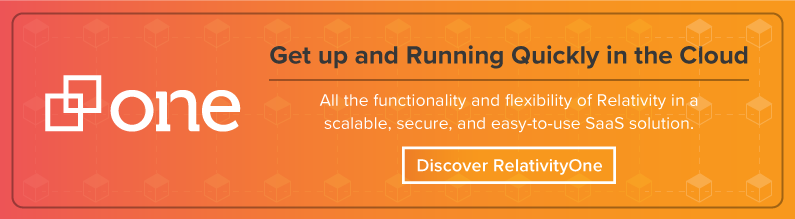A system admin has a special role in e-discovery—and it takes a special kind of person to do it well. In a world of rapid deadlines, massive data, and plenty of cooks in the kitchen, a lot of pressure comes down on the party responsible for monitoring the e-discovery software legal teams use to get things done.
On average, a RelativityOne system admin is responsible for a median of about 340 jobs each month. In the midst of managing their busy environments, administrators commonly hear the same questions: “What's going on in the system?”
Fortunately, life in the cloud makes it easier to investigate those queries—and any issues with bandwidth or processing power are much simpler to correct. But a good admin still knows how to do a little investigating to discover what’s what.
For RelativityOne system administrators, it’s easier than ever to do just that. The RelativityOne activity dashboard provides a bird’s-eye view of what’s going on in your instance(s). You can use it to answer those common questions or gather the right data points to identify the best solutions for improving the health of your RelativityOne environment.
Here are a few common questions for system admins that can be answered more quickly with a little help from the activity dashboard.
#1: Why hasn’t our processing job started yet?
During a large-scale review, it’s common for a lot of people to be doing a lot of things all at once. Traditionally, this can mean big burdens on your infrastructure—and it’s not quick to license (if necessary) and provision worker VMs on the fly when you’re shackled to your own data center. But in the cloud, monitoring and accommodating these heavy loads is much easier.
For example, say multiple case admins are working simultaneously on a handful of cases in your instance. Across their projects, they’re sending processing, imaging, OCR, and/or production jobs into the system. In RelativityOne, with a centralized dashboard available on the Batch Operation Performance tab, you can see holistically what is going on and help consult with the case admins to best prioritize jobs in the queue—thus helping make data-driven decisions with up-to-the-minute information to improve system performance and user productivity.
#2: How close are we to our subscription ceiling? How have we been using our subscription so far?
Leveraging a subscription-based model for e-discovery software naturally comes with its own unique questions. Your team will want to monitor how much data you’re consuming and where, as well as user stats. In RelativityOne, it’s easy to find that kind of information via the Data Utilization tab.
Additionally, compiling information on how many jobs were run and which workspaces they were run on across your instance can help provide insight on workloads and historical trendlines—and set you up for better decision-making when it comes time to adjust (by spinning up a new client domain) or renew your subscriptions. This data is available on the Batch Operation Performance tab in RelativityOne, so you can gather it all in one place—without having to spend time digging though data spread across multiple locations.
#3: Why is this search taking so long?
Long Running Queries (identified as LRQs on the User Performance tab) are a common sore spot for e-discovery teams. These poorly constructed searches bog down your system and affect user performance. Traditionally, you might not know an LRQ has been unleashed until it’s already begun to slow down your platform—and then it takes a good amount of digging to identify and stop it.
With RelativityOne, data from the activity dashboard can be paired with anecdotal information coming from reviewers in the field to help you quickly zero in on the workspaces and reviewers executing those searches, and address them before they snowball into something larger. That means admins can troubleshoot issues for users at the workspace level, with centralized insight garnered via multiple data points.
#4: Can we get this data ready in time for reviewers to get started by (or before) Monday morning?
It’s an all-too-familiar scenario for legal teams everywhere: Data comes in needing to be processed for review ASAP, leading case managers to ask for a processing job over the weekend so review can begin first thing Monday morning—or sooner, if possible, because the reviewers are already on call. Historically, you can tell them you’ll give it your best shot, but when multiple such requests come in, the system can be unpredictable.
Now, using the trendlines visible on the activity dashboard, you can anticipate what to expect during such a task. Working closely with the case administrators—who typically have insight into the prioritization and allocation they’ll need to get reviewers started—and with real time data on your system status (available on the Batch Operation Performance tab), you can make much more accurate and informed decisions on whether your instance will be able to execute on this type of request. So, on Friday, you can set clearer expectations on whether reviewers can begin their work by Monday, or if processing jobs will not be complete in time given other factors.
These scenarios help illustrate how a SaaS e-discovery admin can leverage system transparency to resolve issues quickly and even proactively. Doing so helps these e-discovery superheroes avoid support tickets or spending long hours compiling information and identifying patterns down the road.
The activity dashboard is designed to support those efforts. The feature just received an update in the recent Foxglove release, which provides additional data points for organizations to make informed decisions. You can learn more about how to use it all in this training video.